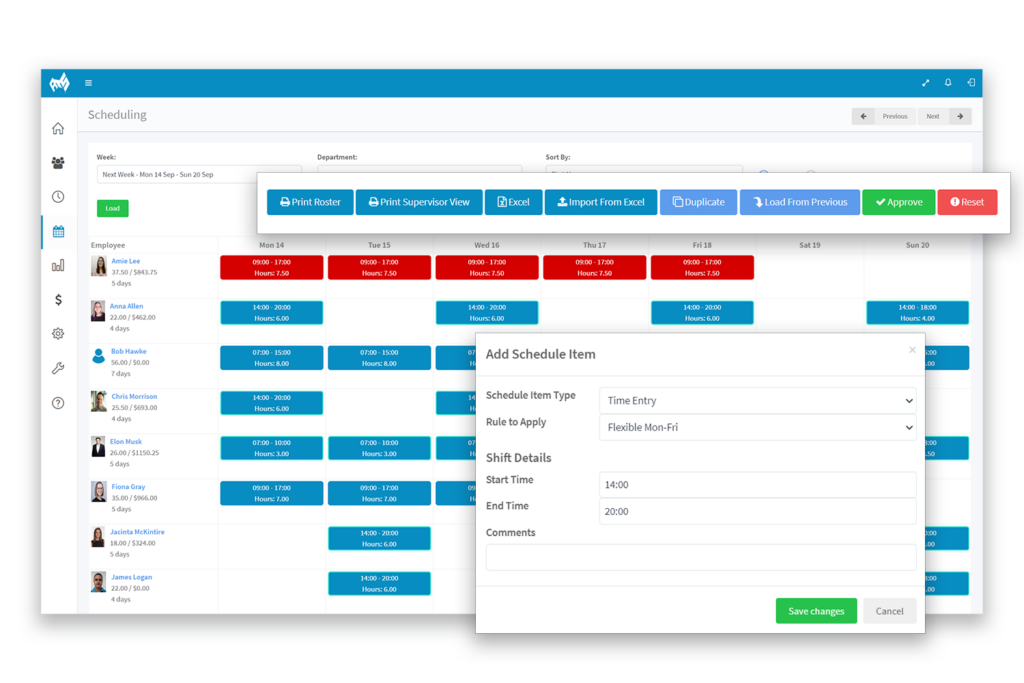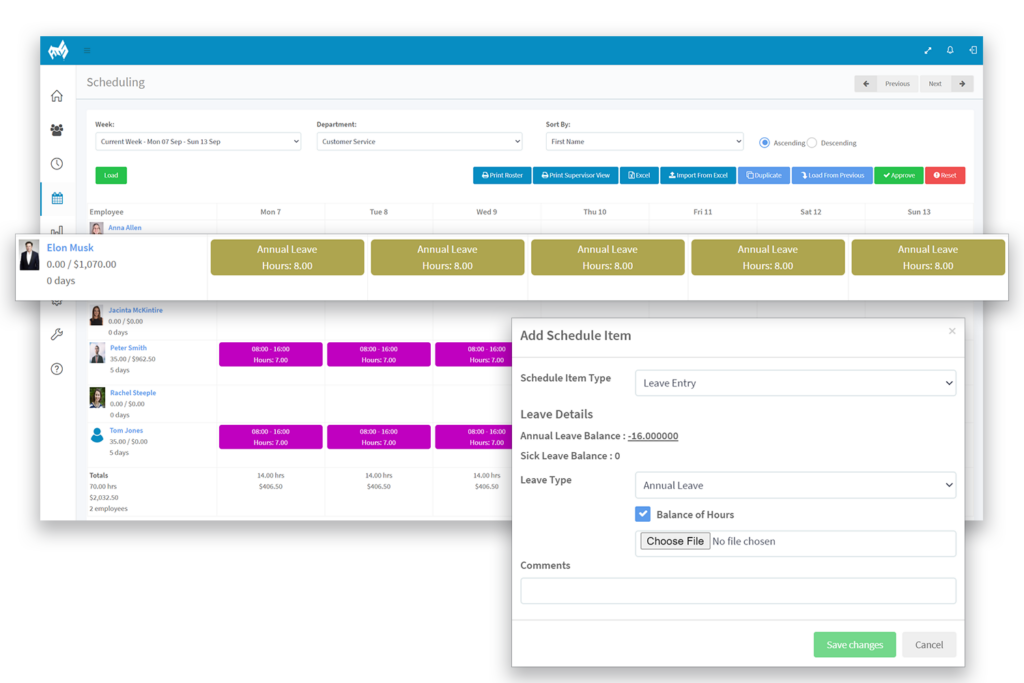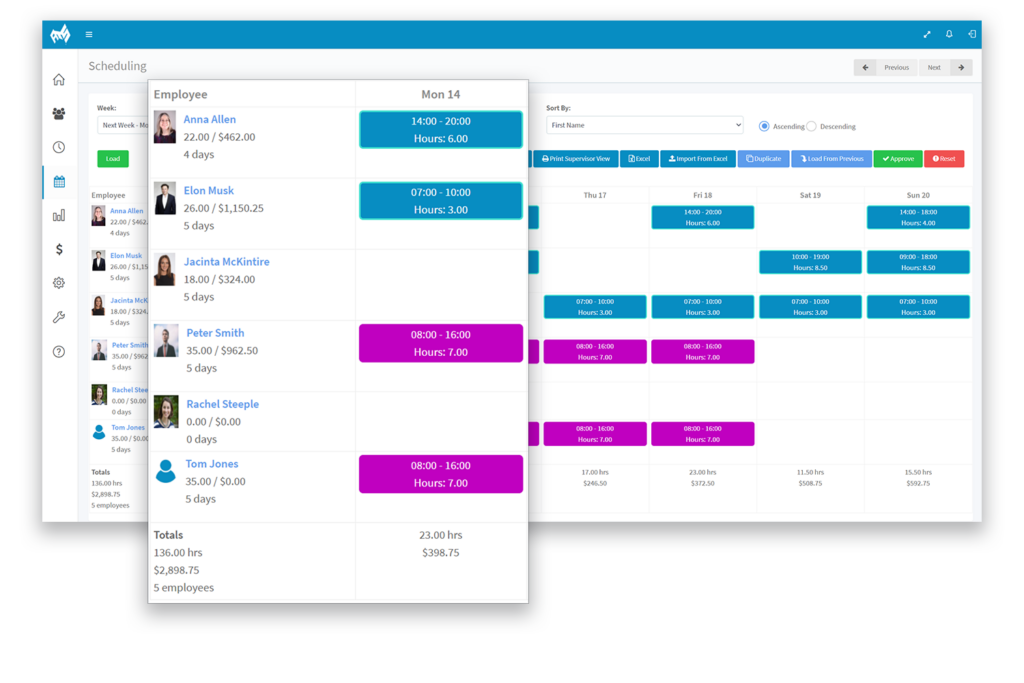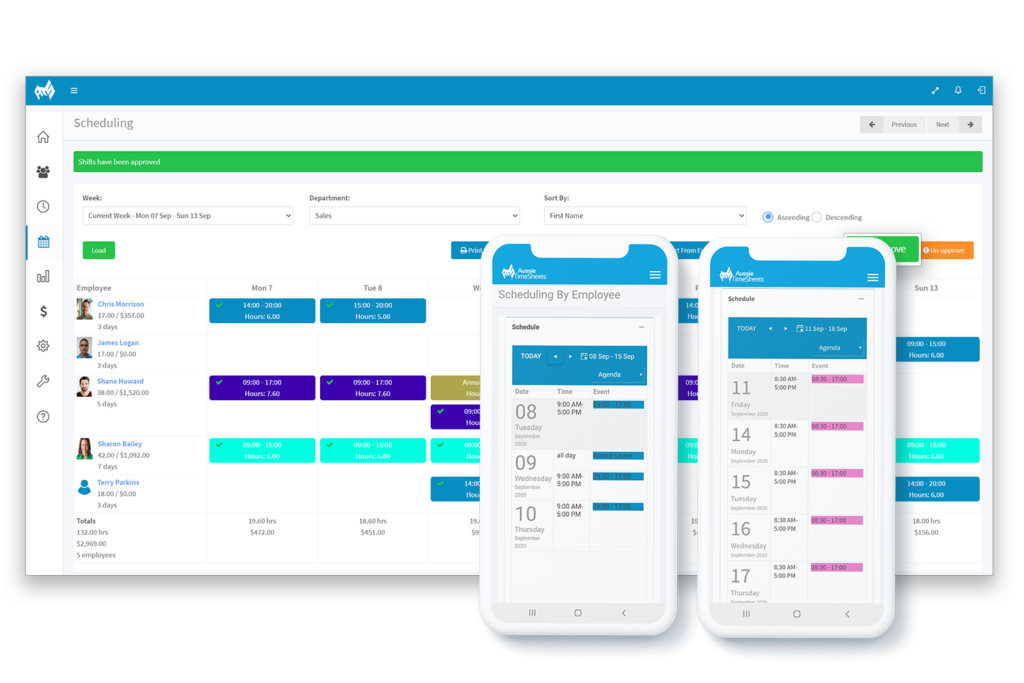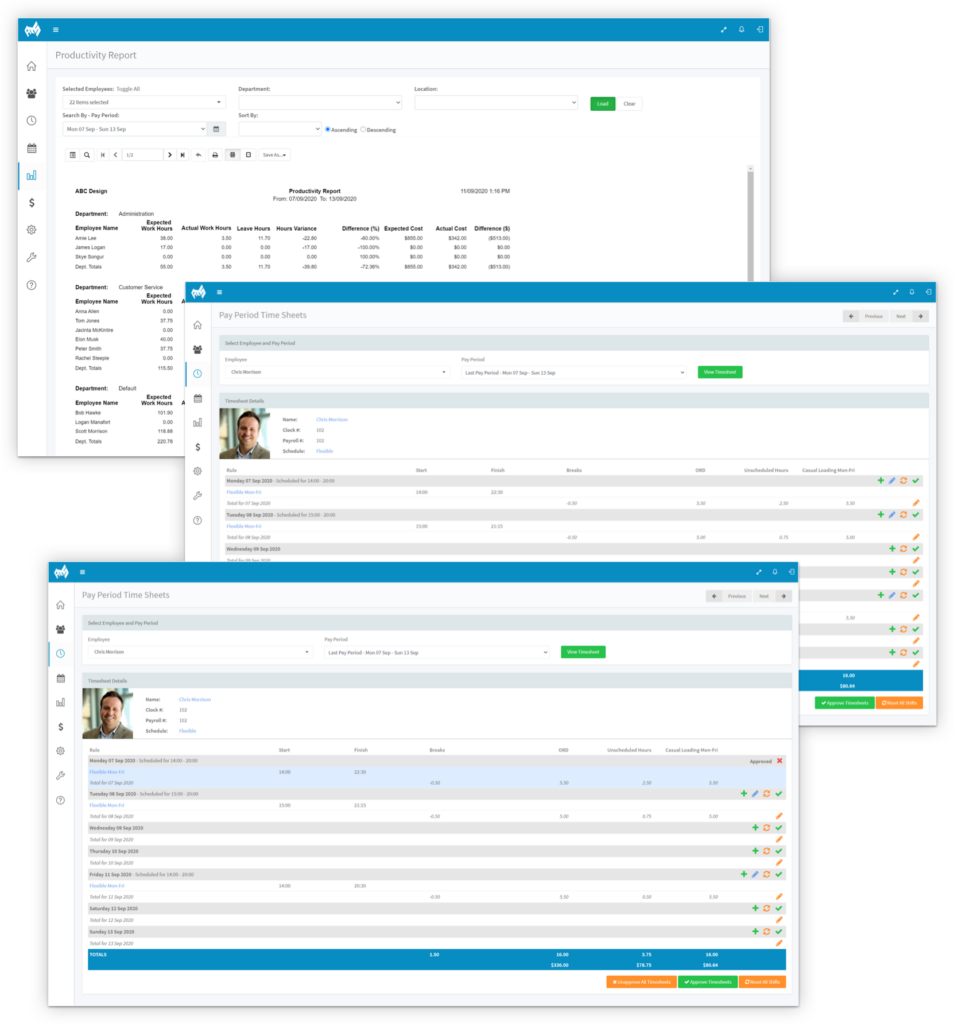LIVE EMPLOYEE SCHEDULES
Australian scheduling software lets you create, share, and easily manage live employee schedules.
Workforce TNA’s scheduling features makes the process of creating an employee roster quick and easy. Workforce TNA allows you to save time, control costs and simplify employee communications by eliminating the need for clunky and time-consuming rostering applications. Schedule your entire workforce or give you department managers access to schedule their team’s roster.
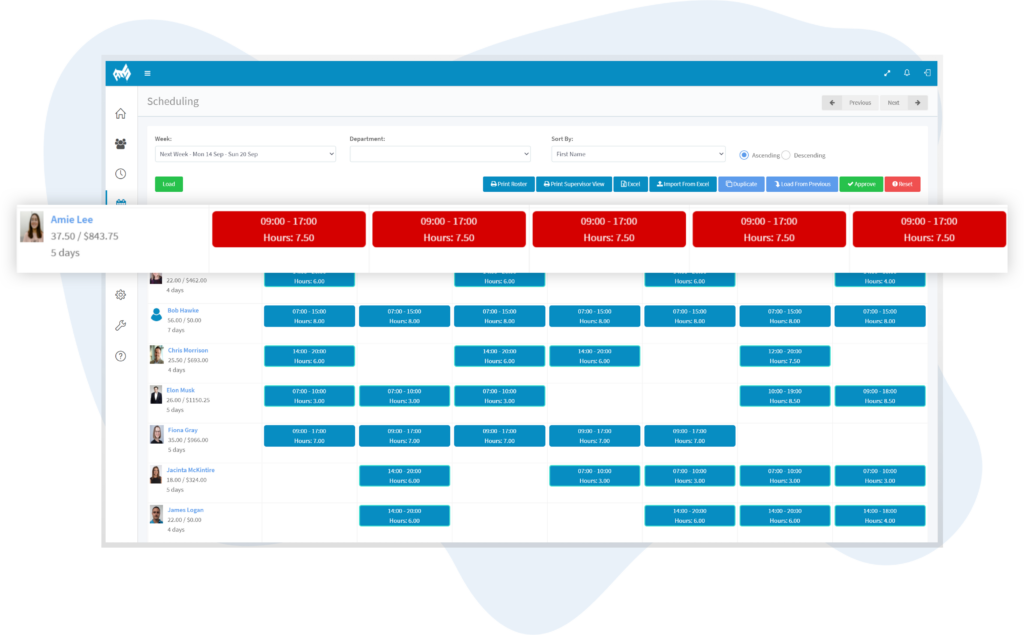

Benefits
- Fast Rostering
- Budget & Costing Tool
- Share and Communicate
- Integration with Time & Attendance
- Accurate Reporting
- Scheduled hours vs Actual hours worked
- Display all Approved Leave.
Workforce TNA user platform makes weekly rostering easy!
Create new shifts, select predefined shifts, load your previous week’s schedule or create your schedule in excel and import to Workforce. With so many ways to create a new employee schedule, we’ve got your business covered. When it comes to employee scheduling.
Simplify the way that
you create schedules
Create a weekly schedule for your entire team or allocated supervisors or department managers to create and manage their schedule. Quickly create a weekly schedule by loading your previous week’s roster or duplicating across a 4-week cycle. Automatically sync over any scheduled employee leave helping you to fill shifts when a team member is on holidays.
Save Time and Resources
Add your employee hourly rate of pay and display total wages for each team member, department or entire workplace. Ensure your schedule meets your employee rostering budget. Get a daily breakdown of how much your team will cost per day and total for the week.
Live Employee Schedules
Approve your weekly schedule to make it live and accessible for your employees. Easily print schedules in PDF format or employees can access their schedule from your My Workforce TNA App. Supervisor and managers can also print a copy which will display the employees’ hourly wage.
Real Time Reporting
Real-time reporting will give you more in-depth insight into your company’s productivity. Daily and weekly timesheet reports give you a break down on your employee’s scheduled hours and projected weekly cost. Easily report on projected spend vs actual spend to ensure your inline with your budget.
Projected Weekly Wages
Access projected forecasts of the wages for each employee, automatically factor in allowances and overtime, loadings or penalty rates that may apply to a scheduled shift.
Control Unscheduled Hours
Your schedules will flow over to employee timesheets, hours worked that are unscheduled can be shown on the timesheet. Quickly approve or deny unscheduled hours on your employee timesheets and exception reports.
Features
Simple Employee Scheduling
Workforce TNA user platform allows employers to create live schedules and plan out rosters in advance, allowing you to ensure that all your required shifts are covered.
Automatic Recurring Schedules;
Employee scheduling is easy with the ability to copy over recurring schedules, saving significant admin time. Load your previous week’s roster without having to reschedule employees.
Notify Employees
Notify your employees of a rostered shift with in app notifications. Send schedules straight to your team via email. Email employees a copy of their roster as a PDF document.
App Notification
Employees can check the live schedule from the My Workforce TNA App. My Schedule shows shifts for the current period.
Planning
Plan and create live schedules for any time in advance. Duplicate or load your previous week’s roster to save the double data entry or import data directly from excel using our weekly schedule template.
User Platform
User platform allows managers to review employee hours, set employee schedules, approve and un-approve rosters.
Streamline your schedules with time and attendance
Streamline attendance and automatically approve shifts that match your rosters. Integrate your shift rules with Workforce TNA’s scheduling feature for a fast and easy payroll process.
Manage multiple locations in one place
Schedule your team members across multiple locations from one account. Each site location has a dedicated roster, giving you the power to schedule where your employees will be working and when.
Create, Approve and notify
employees of their schedule.
- Roster employees at a specific location or multiple.
- Manage multiple locations in one place or give managers access to only their team’s schedule.
- Schedule employees to one or more shifts per day
- Efficiently roster staff across different departments
- Cost-effective employee scheduling system for large enterprises
- Perfect for creating a roster for manufacturing, hospitality, healthcare, and retail.