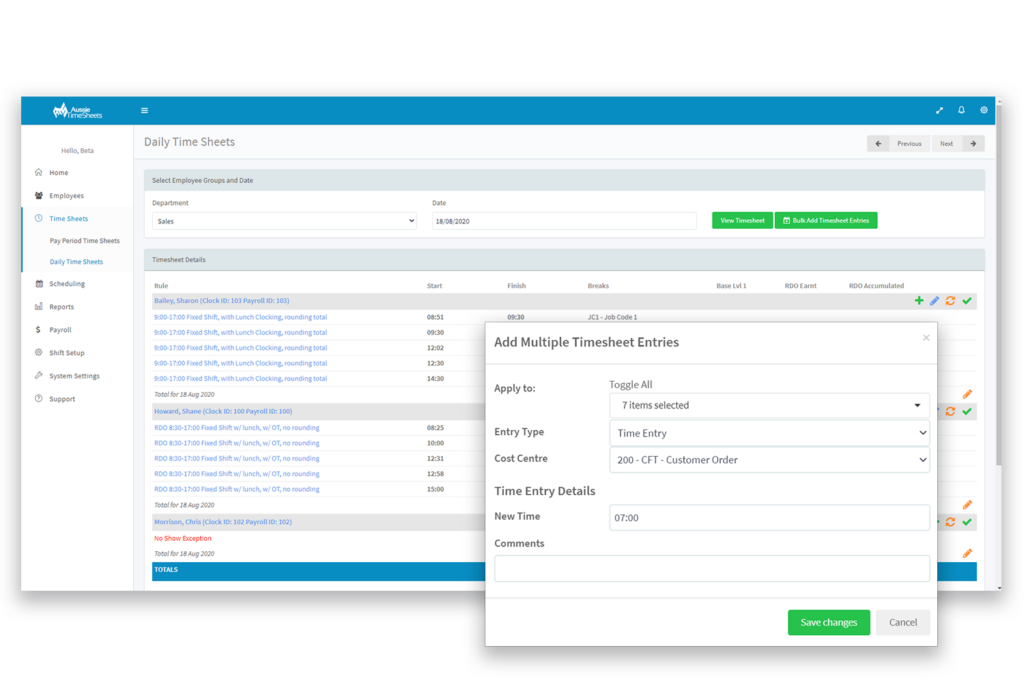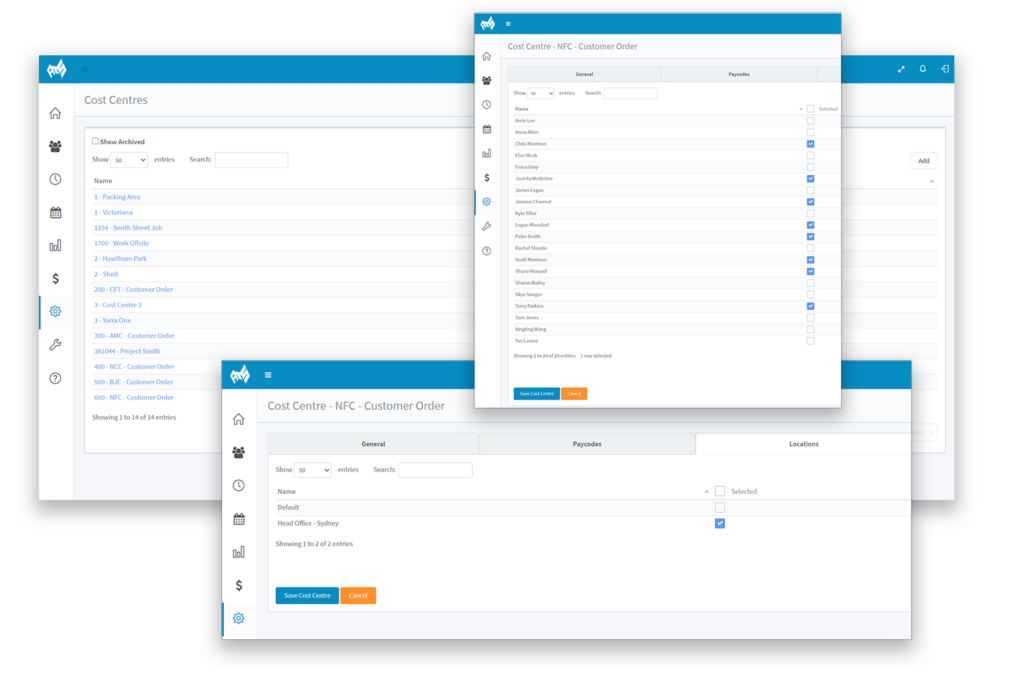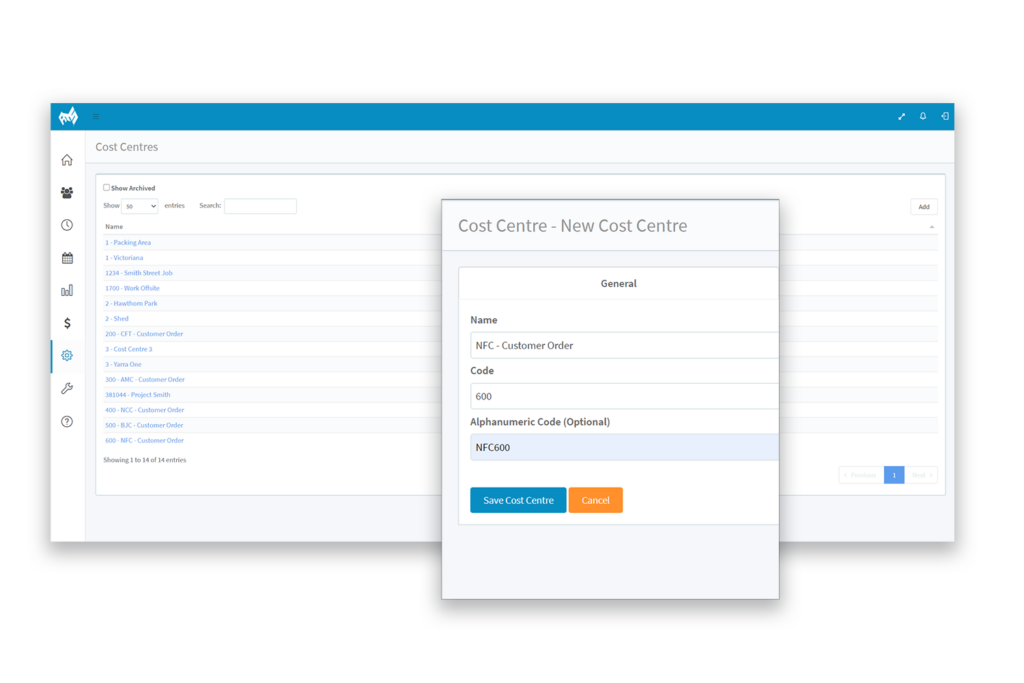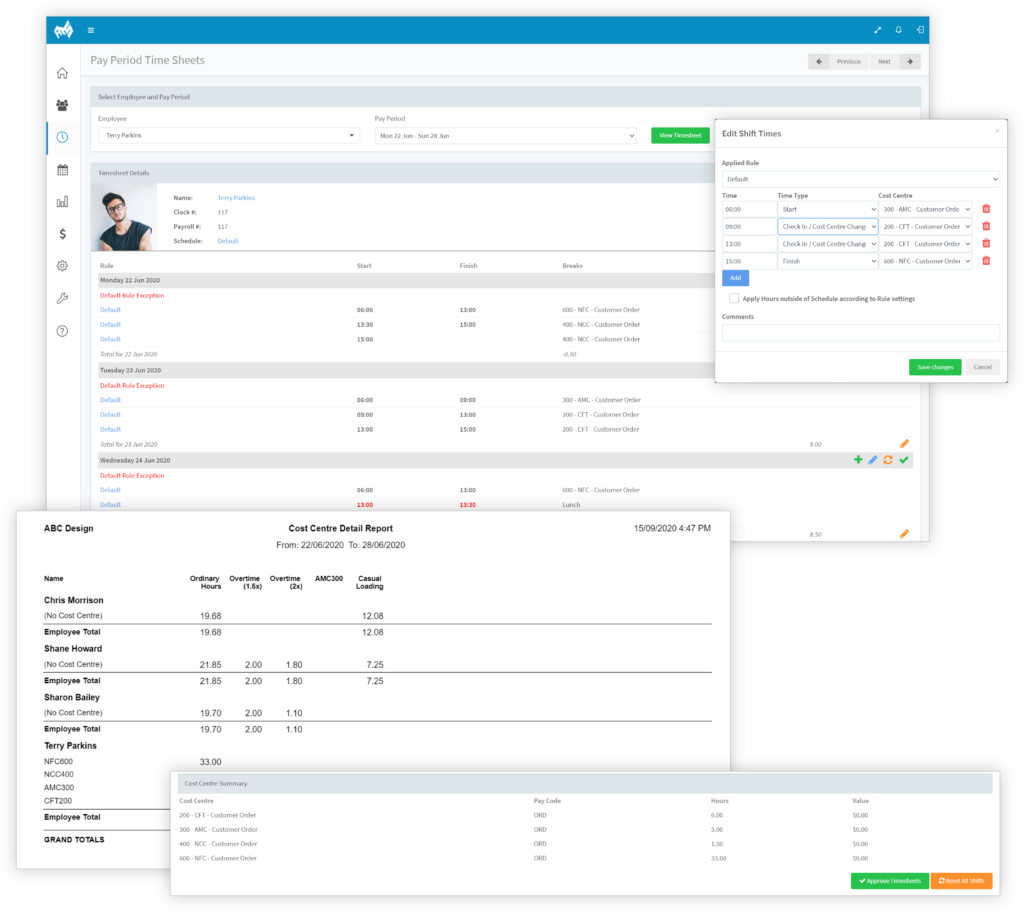TRACK TIME WITH COST CENTRE
Simplify tracking time spent on jobs or tasks with Workforce TNA Cost Centre feature.
Cost Centre tracking enables you to record how much time employees spend on different tasks for projects or jobs.
Manage jobs, tasks and employees all from one place. Eliminate spreadsheets or time-consuming job tracking procedure and streamline with time and attendance.
Our Cost Centre feature is designed to help project focused businesses track and maintain records of time spent on jobs.
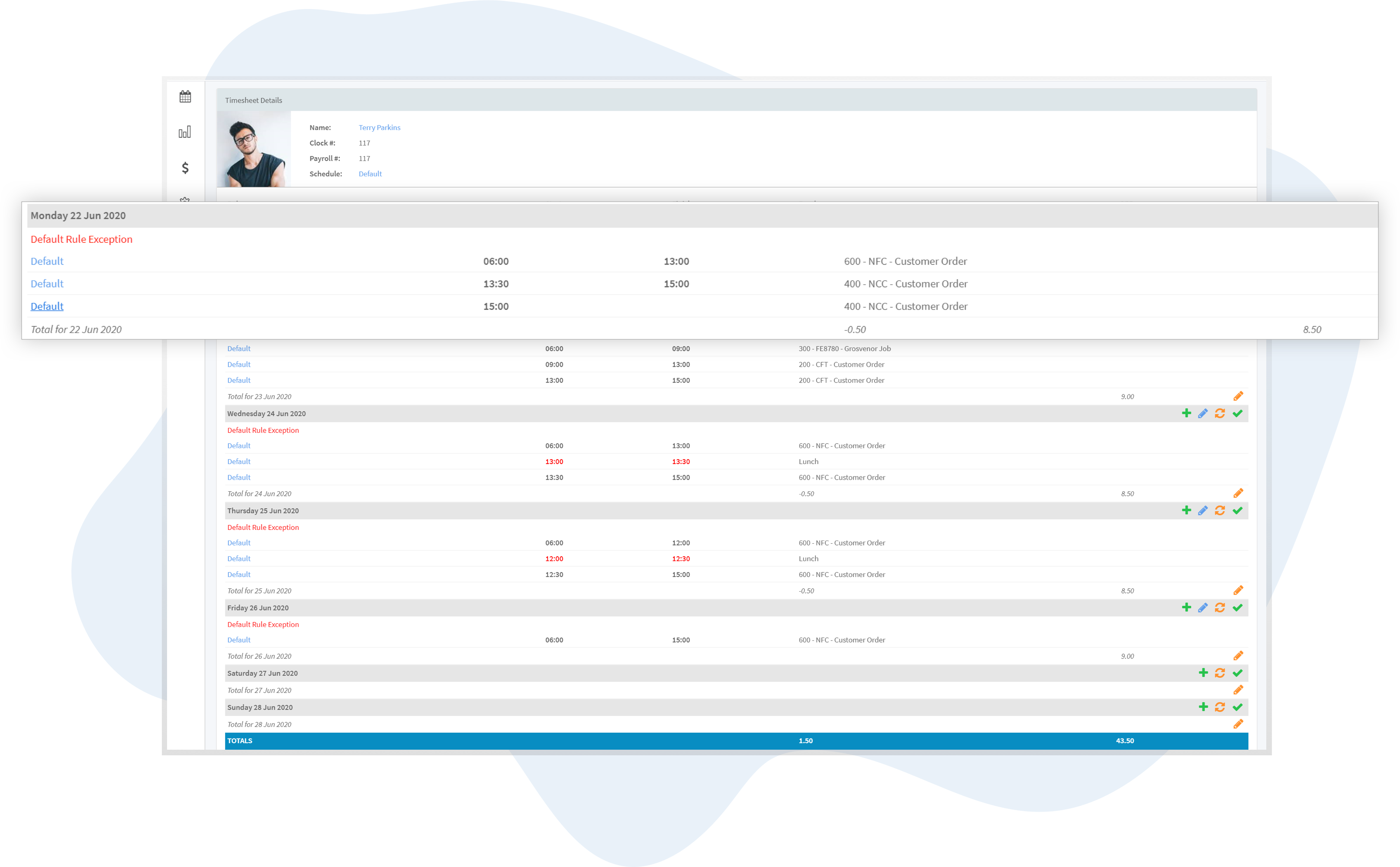
BENEFITS
Record and track time spent on jobs and projects.
- Integrates with your timesheets
- Real-time Cost Centre monitoring
- Track time spent on jobs or tasks or departments
- Allow employees to clock in and out unlimited times per day
- Create new Cost Centres in seconds
- Manage jobs alongside your payroll
- Automatically makes jobs available at the time clock, kiosk app or employee app
- Cost Centre integrates with your payroll system
Perfect for Jobs and Cost Centres
Employees can clock in and out unlimited times per day, with time types and punch state options employees can easily specify the job or department they are working in or if they are starting or finishing a meal or lunch break. Our bulk add feature allows you to add a timesheet entry and apply a cost centre code to multiple employees all at one time. Workforce TNA’s cost centre tracking feature is perfect for business with employees working across multiple jobs or departments per day or per shift.
Setting up is Easy!
We’ve made it easy for you to use cost centre tracking the way your business requires. Create and assign a Cost Centre to an employee, or assign a time clock to a Cost Centre, assign a Cost Centre to a location. Based on what Cost Centre, the employee logs into loadings, accruals or allowances are attributed to the correct job to the department, saving you time on manual shift adjustments.
Create and Make jobs live!
Cost Centre codes and departments can be quickly created in your Workforce TNA system and made accessible by your team instantly. Cost Centre codes are automatically live and time clock, kiosk app or My Workforce TNA employee app.
Cost Centres are created using the alphanumeric characteristics allowing you to display the job number or name.
Timesheets & Reporting
Access a breakdown of hours and time spent on cost centres and jobs directly on your employee’s timesheets. With full control over employee shift, times and cost centres can easily be edited with a reason provided for any changes made. Each timesheet shows a cost centre summary, and this will give you a snapshot of the hours and pay codes that apply to each cost centre.
Cost Centre Reports
A cost centre report will give you a detailed overview of how many hours each employee has spent on each cost centre. The report will also show you any overtime paid on the cost centre and any additional rates or allowances that apply to the shift.
Features
Cost Centre tracking is easy with Workforce TNA.
- Assign Employees to a default Cost Centre
- Apply a Cost Centre to an employee’s shift after the shift has been worked
- Apply a job code to multiple employees in bulk
- Automatically clock out of the last job when clocking into the next job or taking a break
- Easily switch between Cost Centres, or taking paid or meal breaks
- Cost Centre summary report
- My Workforce TNA app for tracking employees working remotely

See How Cost Centre Tracking Works
Report and track time for every employee across every job. Use punch state options to specify if the employee is starting work, starting on a job or going on a break. Create an unlimited number of job codes and names and assign the job to a clock location and an employee. Only jobs assigned to that location or employee will appear at the time clock, kiosk App and MY Workforce TNA App.